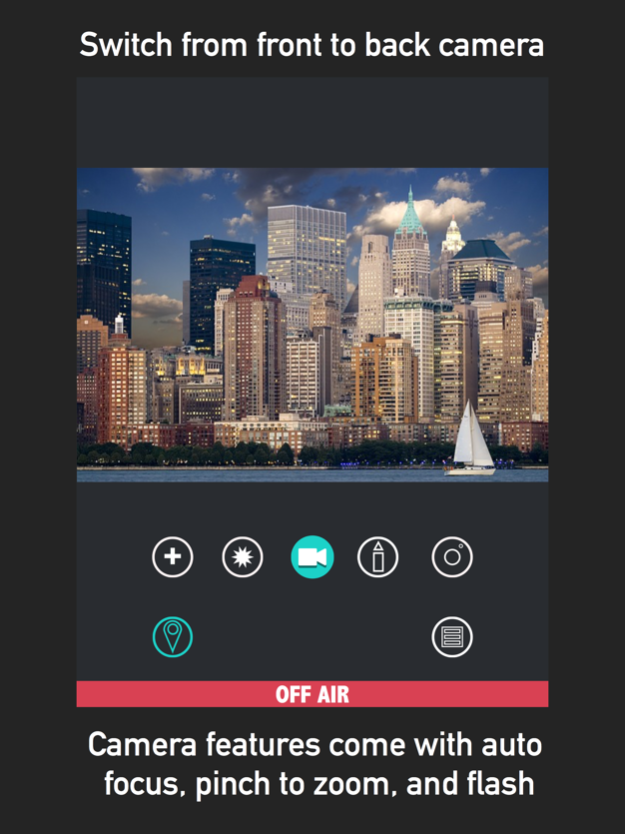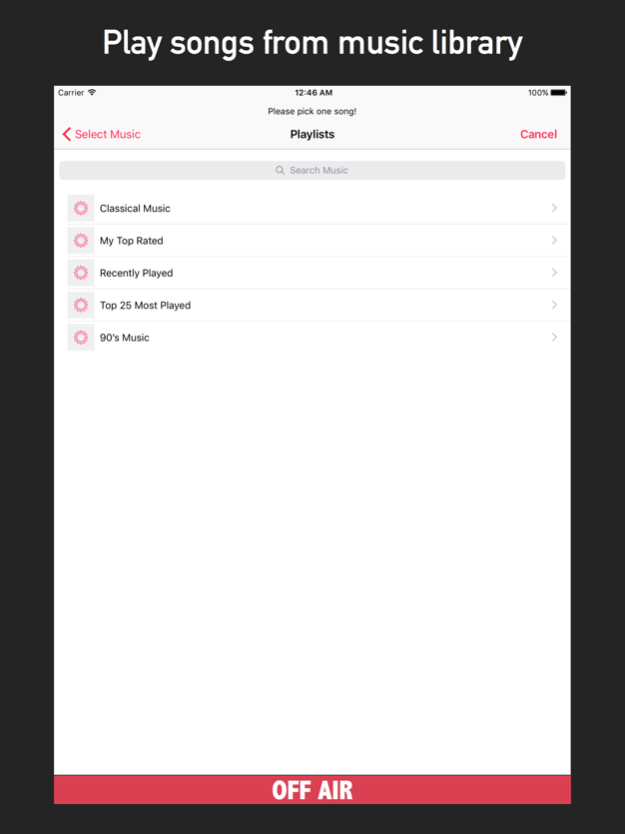Record Screen & Broadcast Live 1.2
Paid Version
Publisher Description
This app records your screen and allows you to play music, draw on the screen, turn flash on or off, and much more. Also a secondary feature allows you to use Periscope or Mobcrush to record the screen live while using these great features for only $0.99!
FEATURES
•••Record screen
•••Or use either Periscope or Mobcrush to broadcast the screen live
•••Draw on the screen
•••Ability to turn the flash on or off whenever you want
•••Show current location
•••Change from the front camera to the back with the touch of a button
•••Can turn camera off and draw on sketch pad
•••Play music from your music library
•••Use the mic to provide commentary
•••Comes with auto focus
•••Also can zoom in and out by pinching the screen
•••Can watch replay of recording in the Periscope app
•••Really easy to use interface.
Can only record INSIDE of the app. Once you leave the app it will not record the screen!!!!!!
Requirements: Requires iOS 10.0 or later. Compatible with iPhone 5s, iPhone 6, iPhone 6 Plus, iPhone 6s, iPhone 6s Plus, iPhone SE, iPhone 7, iPhone 7 Plus, iPad Air, iPad Air Wi-Fi + Cellular, iPad mini 2, iPad mini 2 Wi-Fi + Cellular, iPad Air 2, iPad Air 2 Wi-Fi + Cellular, iPad mini 3, iPad mini 3 Wi-Fi + Cellular, iPad mini 4, iPad mini 4 Wi-Fi + Cellular, 12.9-inch iPad Pro, 12.9-inch iPad Pro Wi-Fi + Cellular, 9.7-inch iPad Pro, 9.7-inch iPad Pro Wi-Fi + Cellular, and iPod touch (6th generation).
Apr 11, 2017
Version 1.2
This app has been updated by Apple to display the Apple Watch app icon.
Please try to read the description and look at the screenshots before downloading. The app can only record the screen while inside the app. Once you leave, the recording of the screen will not work. Apple does not allow an app to record the screen outside the app.
About Record Screen & Broadcast Live
Record Screen & Broadcast Live is a paid app for iOS published in the Chat & Instant Messaging list of apps, part of Communications.
The company that develops Record Screen & Broadcast Live is Raj Sheth. The latest version released by its developer is 1.2.
To install Record Screen & Broadcast Live on your iOS device, just click the green Continue To App button above to start the installation process. The app is listed on our website since 2017-04-11 and was downloaded 4 times. We have already checked if the download link is safe, however for your own protection we recommend that you scan the downloaded app with your antivirus. Your antivirus may detect the Record Screen & Broadcast Live as malware if the download link is broken.
How to install Record Screen & Broadcast Live on your iOS device:
- Click on the Continue To App button on our website. This will redirect you to the App Store.
- Once the Record Screen & Broadcast Live is shown in the iTunes listing of your iOS device, you can start its download and installation. Tap on the GET button to the right of the app to start downloading it.
- If you are not logged-in the iOS appstore app, you'll be prompted for your your Apple ID and/or password.
- After Record Screen & Broadcast Live is downloaded, you'll see an INSTALL button to the right. Tap on it to start the actual installation of the iOS app.
- Once installation is finished you can tap on the OPEN button to start it. Its icon will also be added to your device home screen.